shift键是哪个键(shift旁边是什么键)
576次浏览 发布时间:2022-08-05 12:29:46
键盘上Shift键相信大家都很熟悉,那是一个我们常用的按键 ,通常都是和其他按键组合起来使用的,虽然我们经常用Shift键,但是肯定有很多人不知道Shift键的全部用法,例如以下几个你都都会吗?
一.Shift键的单独用法
1. 选中多个工作表
利用Shift键选中多个工作表,我们可以先选中一个工作表再长按Shift键不放就可以连续选中多个工作表
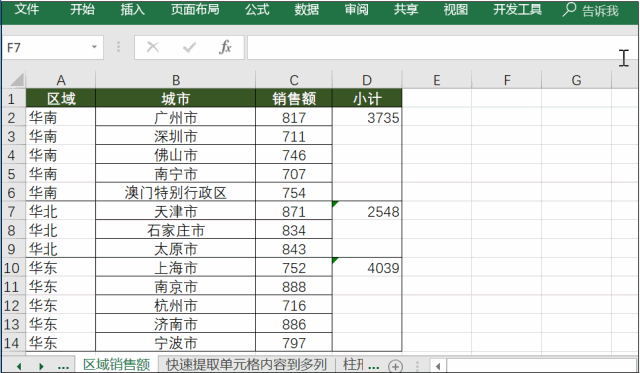
2. 快速插入空白行
Excel快速插入空白行,利用Shift键是很方便的,只需先选中行/列,然后长按Shift键不放直到箭头变为双箭头,最后移动鼠标即可入行/列

3. 快速选择区域
利用Shift 键,选中一个单元格然后长按Shift不放,再选中最后一个单元格即可
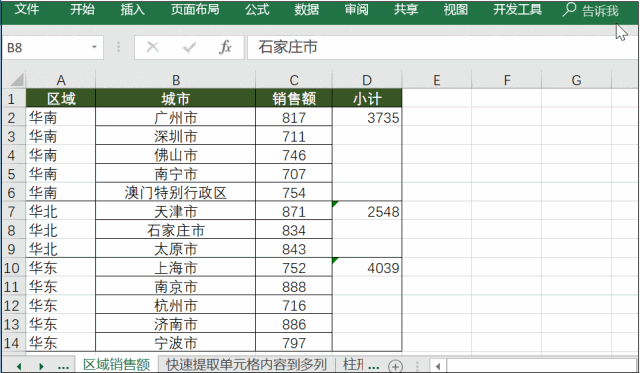
4. 快速向下选择区域
快速向下选择区域,首先长按Shift键不放,然后双击单元格最下边即可选择区域
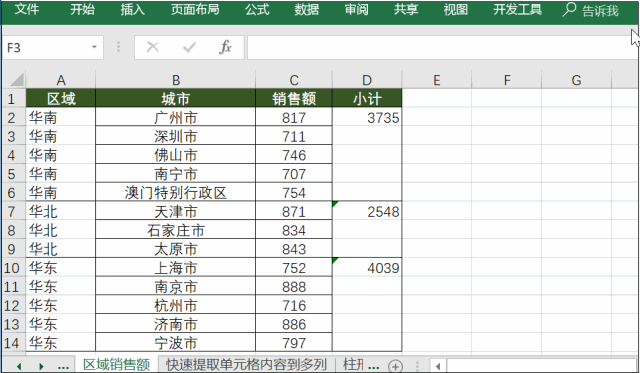
5. 快速移动行列
在Excel中快速移动行列,长按Shift键,等光标转为十字架后就可以移动数据啦
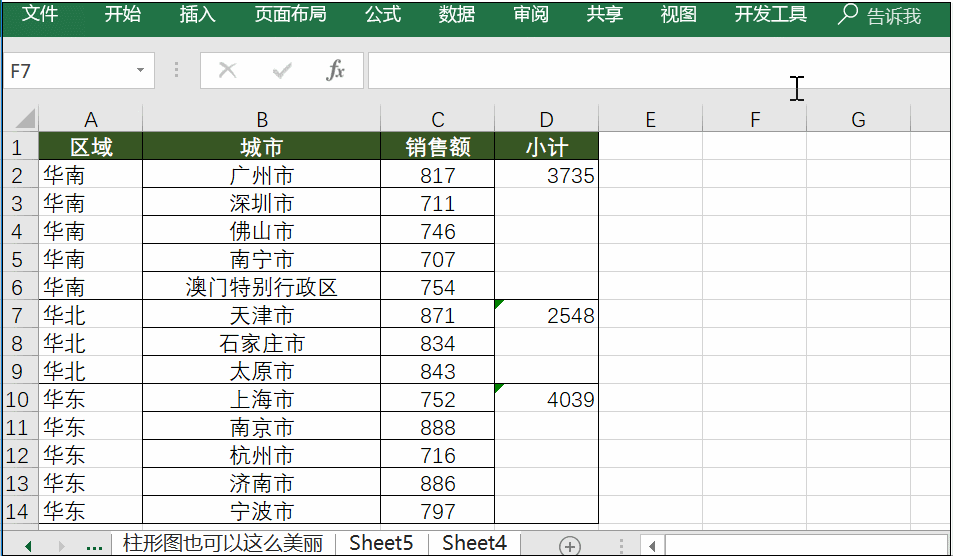
二.Shift键结合使用
6.快速选择区域
选中一个单元格,之后按Ctrl+Shift+↓|↑即可
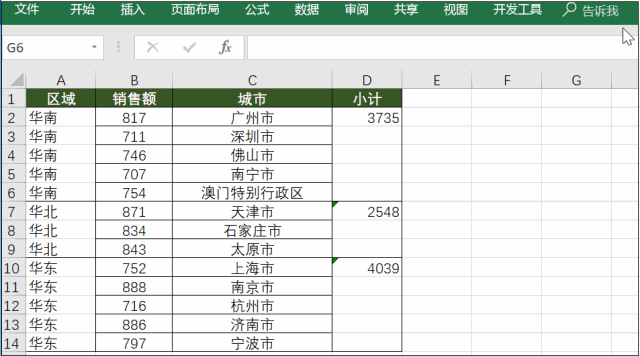
7. 快速删除文件
Shift+Delete就可以永久删除文件,但是要慎用哟

你记住了吗?






